Who would have thought all those years ago, tucked away in the corner of the world wide web, that blogging would become such a cultural, political, sociological and technological phenomenon? With the first recognized blog created by Justin Hall at Links.net in 1994, and the subsequent coining of the term ‘weblog’ in 1997 attributed to Jorn Barger ( Robot Wisdom), it’s clear that blogging has come a long way since it’s 90’s roots. Yet despite the first blog being over 22 years old, it was the early 2000’s that were a period of growth for blogs, increasing from 23 blogs (1999) to 50 million blogs in 2006, with more than 500 million blogs in 2019 and over 1.6 million websites. While the growth and augmentation of the blogging industry has resulted in the birth of world renowned bloggers, Vloggers and Instagrammers like In The Frow, Patricia Bright, Nyane and Lydia Millen, knowing how to stand out in such a saturated market is difficult, as blogging has moved beyond just writing but also asks you to utilize key skills like photography, market placement, social media curation, blog writing, email campaigns, coding, graphic design and so much more. As technology evolves, so does the world around us; blogging is a relatively new occupation in comparison to traditional roles, but what could be more exciting than being in an industry that is on the cusp of a new working revolution. Which is partly why so many of us are attracted to the blogging world, citing its freedom of mobility, lack of censorship and expression of creativity as attractive traits that make us want to be part of the blogging game. But how exactly do you differentiate yourself from the 500 million blogs that already exist? How do you up your blogging game in 2019?

From curating editorial calendars to enable you to plan your content and create a consistent schedule that your audience can look forward to, to learning how to curate high quality graphics and images for your blog and social media channels, here are 5 ways to up your blogging game in 2019.
Track Your Website’s Keyword Rankings Using Google Search Console
When I started my blog in 2015 I knew nothing about blogging, simply guided by my love of fashion, writing and creativity, unaware of how many sub-genres blogging encompasses. I had to learn how to take good quality images, how to edit images, how to write for a blogging website and grow a social media following. I also had to apply strategies to increase engagement, interact with others both online and offline, as well as educate myself on basic coding and website design. If that wasn’t enough I needed to curate a visually appealing aesthetic, as well as discover how to create high quality content, that was also keyword rich to maximize my domain authority and page authority. But what exactly do I mean about making content keyword rich? Well put simply, keywords determine how your blog does on Google, and as you blog over a period of time, you realize which keywords are associated with your blog. For example if you search f**kboys pof, you will notice that my blog is listed as the third result on the first page of Google, because the post was ‘keyword rich’ using terms that were associated with ‘dating culture’ such as F**kboys and dating sites like POF and Tinder, which meant that I could stand out from my competitors through it’s eyecatching headline, and relevant article to match. The title was called ‘10 Types of Fuckboys That You’ll Find In The Dating World‘ and is my highest viewed post to date, that still generates traffic for me everyday.This is why tracking your website’s keyword rankings using tools like Google Search Console can help you not only generate organic traffic from Google (which helps increase your domain authority and page authority), but also help develop cornerstone content, establish your content niche or niches and help you up your blogging game.
There are a number of tools that you can use to have a better insight into your keywords such as Google Search Console, Google Analytics and SEMrush but it is important to review your keyword strategy before you dive in the deep end. You should have a list of keywords that you are trying to rank for: branded keywords- i.e Faded Spring (my own brand name) which is an easier keyword to be associated with your blog as it is directly associated with you- buyer intent keywords i.e. longtail searches with terms such as words, reviews and comparison, which is great for ‘shopping blog sites’, fashion blogs or other blogs which are looking to earn commission/make sales/ make a profit ect and Category keywords which is about giving information to your readers as opposed to making sales which can nevertheless capture leads despite low buyer interest. The third keyword is good for blogposts where you are looking to establish yourself as a leader in your field and want to rank highly for keywords in that industry. For example if you are a fashion blogger you might want to create keywords related to 60’s fashion trends such as mod skirts, go go boots, beatnik uniforms and Twiggy, which can cement you as an expert.
Below are tools that you can use to track your keyword rankings

Google Search Console/ Google Analytics- You need to create a Google Analytics account and Google Search Console account to track your traffic, as well as your keyword rankings, SEO metrics and bounce rate but I promise you it is worth it. This will allow you to look at your search queries i.e. the keyword and phrase you are ranking for i.e. dating terms, clicks (click through rate is important when it comes to keyword rankings because when you are getting upward of 100 clicks a month for a given keyword, there becomes value in tracking conversion.
Monitor Backlinks– You can add the keywords you want to track i.e. vegan food blog, and then be able to track the keywords that are relevant to your SEO Campaign.
Google Adwords: Keyword Planner– You will find a keyword list, average monthly searches, competition and suggested bids.
Google Correlate: Yes there is a running theme here. Google is great, and Google Correlate is fabulous as well. You can see which keywords get searched together, and be able to grow your keyword list, especially the all important longtails.
Create An Editorial Calendar To Get In The Game
An important part of upping your blogging game is through creating an editorial calendar that can help you post content consistently, so that you build rapport and trust with your audience, because it does take time to build up a successful blog. From managing your editorial workflow so that you are bringing out a set amount of blog posts per week, to adding notes to your calendar I have outlined key tips below that can help you up your blogging game this year.

- Create a consistent posting schedule– whether you post once a week or 5 times a week, it is important that your audience knows just when to expect content from you, and if you are a lifestyle blogger like myself, what type of content they can expect from you on set days. Of course it does not matter if you don’t follow the schedule down to a T, because let’s face it life gets pretty busy, but as long as they have a rough idea that will not only help your audience have a stronger connection to your blog, but will also increase traffic and engagement. For example while I no longer blog full time and don’t bring out 3-4 blog posts a week like I used to, with 1-2 blog posts a week instead, my audience still knows when to expect content from me.
- If you need help with organization, tools like Trello can help you create a great editorial calendar through ‘boards’, lists, and enables you to organize and priortize your work in a fun, flexible and rewarding way. While Trello is typically used in teams for ‘collaborative thinking’ it works well for blogging because it allows you to bring ideas together that will make your blog the very best it can be. For example you might create a Trello board on blog post ideas that can help you when you are feeling stuck and don’t know what to write about.
- Don’t be your own worst critic– this is easier said than done because I am such a perfectionist but the world wasn’t made in a day and neither is a blog. Take time doing things at your own pace, especially at the beginning because you will find that things can appear to be very overwhelming, as blogging spans so many genres such as coding, marketing and writing which are all technical fields.
- Use Editflow, a free WordPress plugin which is particularly helpful if you run a blog alongside someone else and can allow you to manage a multi-author blog more effectively. It comes with a visual editorial calendar, custom post statuses, email notifications, meta data and so much more, so it’s really handy having the data all in one place.
Add Images, Charts, Infographics and Graphics To Create Visually Attractive Content
While blogs are centered around the medium of writing, to draw your audience in it is important to have high quality images, charts, graphics, videos or anything else to really promote your blog to the fullest. Just like Instagram acts like a visual micro-diary, a blog also needs to strive to perfect that balance between ‘visuals’ and content, which is why I will use high quality colourful imagery that helps break up the text more, so that the audience does not get turned off by a large volume of text. Depending on what type of site you are, you may use more infographics/ graphics if you are a ‘how to’ blog or even a brand, as you won’t necessarily be using images like a fashion or a food blogger might be, because it is more about ‘illustrative purposeful images’ as opposed to an image that will compliment the article. This might be through something called a ‘social media mockup‘ like graphics, templates, cover images which are suitable for posters, blogging group ‘thread images’ such as those used in my group Bloggers United and anything else that can help take your blog or social media channel to the next level. While I tend to use my own or stock images for blogging, for social media in my Facebook Group, or even in my day job, I use graphics and mockups because they help the platform look professional, cohesive and accessible which makes total business sense. These templates can be adapted not only for your blog, email campaigns, or work outside of blogging but it can also be useful for social media platforms like Facebook and Twitter and is a great call to action.

After all images in your blog posts grab the readers attention and help them focus not just on the visual element but also on the text surrounding it. Even if you don’t have access to a camera, you can use high quality royalty free websites like Pixxabay, which has 1000’s of high quality photos that can up your blogging game the right way. Or if you want to learn how to create graphics and mock ups yourself, you can not only buy template packs from sites like Design Bundles but you can also use sites like Canva, Visage and Piktochart to help you learn how to make your own graphics, templates and mock ups. Canva is a great website and is one I have used to create posters, cover images, media kits and posters so is a very useful site to access.
Learn How To Curate Email Campaigns To Promote Your Website
Learning how to create a newsletter and set in motion an ongoing email campaign can seem like I am spouting jargon, but believe me having a mailing list really helps you connect with your audience. You can track what posts are generating click throughs and comments, you can see which newsletter campaigns have been more effective and can create a mailing strategy that will up your blogging game. Where mediums like social media or organic search traffic will bring ‘new visitors’ to your website, email campaigns will up your blogging game because it gradually establishes a relationship with your audience as well as giving a regular insight into your blogging world which your readers will see as a reward. After all when 70% of new visitors will not return to your blog, you should focus on the audience you already have, no matter how big or small, because it is those readers who will stay. Email marketing is the most cost effective marketing tool at your disposal because it is largely free and gives you access to a pool of readers who can help you build up an email list.
But remember it is one thing to set up an email campaign but if you are not offering something of value to your audience they might unsubscribe. For example as well as auto-notifications telling your audience about your latest post, you might also like to create newsletters/subscription boxes that can bring in more readers, through enticing deals such as a free E-Book if you subscribe, blogging tips to their inbox and so much more. For me I use Mailchimp to send out emails, although WordPress automatically sends email campaigns as well, which comes in very handy when it comes to upping your blogging game. Email Campaigns are important because they are not only purposeful, but they are also targeted, creating segmentation for better results,is a personalized one to one form of contact and emails are a reliable way of getting in contact with your audience.

Brush Up On Your SEO And SMO Knowledge To Generate Traffic
If you asked me what on earth SEO and SMO was when I first started blogging, I would have looked at you blankly, thinking that you had gone mad. But now thanks to life, I feel like a whole new woman. Put simply SEO is search engine optimization which refers to optimizing your website to get organic, unpaid traffic from the search engines result page, whereas SMO is social media optimization , which is the process of optimizing content for social interaction, discussion and sharing. Learning about SEO is important because it will make sure that your website ranks highly in search engines like Google for relevant keywords and phrases , as well as increasing your domain and page authority as your Google ranking and visibility increases. Not only can optimizing your blog help you get more organic traffic results- which is great for reader retention and loyalty but it can help you reach your target demographic, which is especially great if you have something to ‘sell’.
It is also important to note that the more quality laden content that you have on your site, the higher your pages will rank on the search engines result page. These pieces should be well written, value laden, give your audience what they want and either entertain or inform them. For example a mixture of cornerstone evergreen content like listicles i.e. 10 dating terms in 2019, how to guides, social media , or visual rich content will help you get SEO ready and up your blogging game. I also mentioned earlier that keyword rankings are a great way of generating traffic but refreshing old content can also drive traffic to your blog, especially with older posts that have not been SEO approved, need restructuring, or simply needs to be updated. A great plugin that I use to ensure my posts are SEO fabulous is Yoast which tells you whether your article has the green light to be published, as well as helping you create a meta description, reminding you to give your images alt tags and telling you to use your chosen keyword a certain number of times.
What Tips Do You Have For Upping Your Blogging Game?
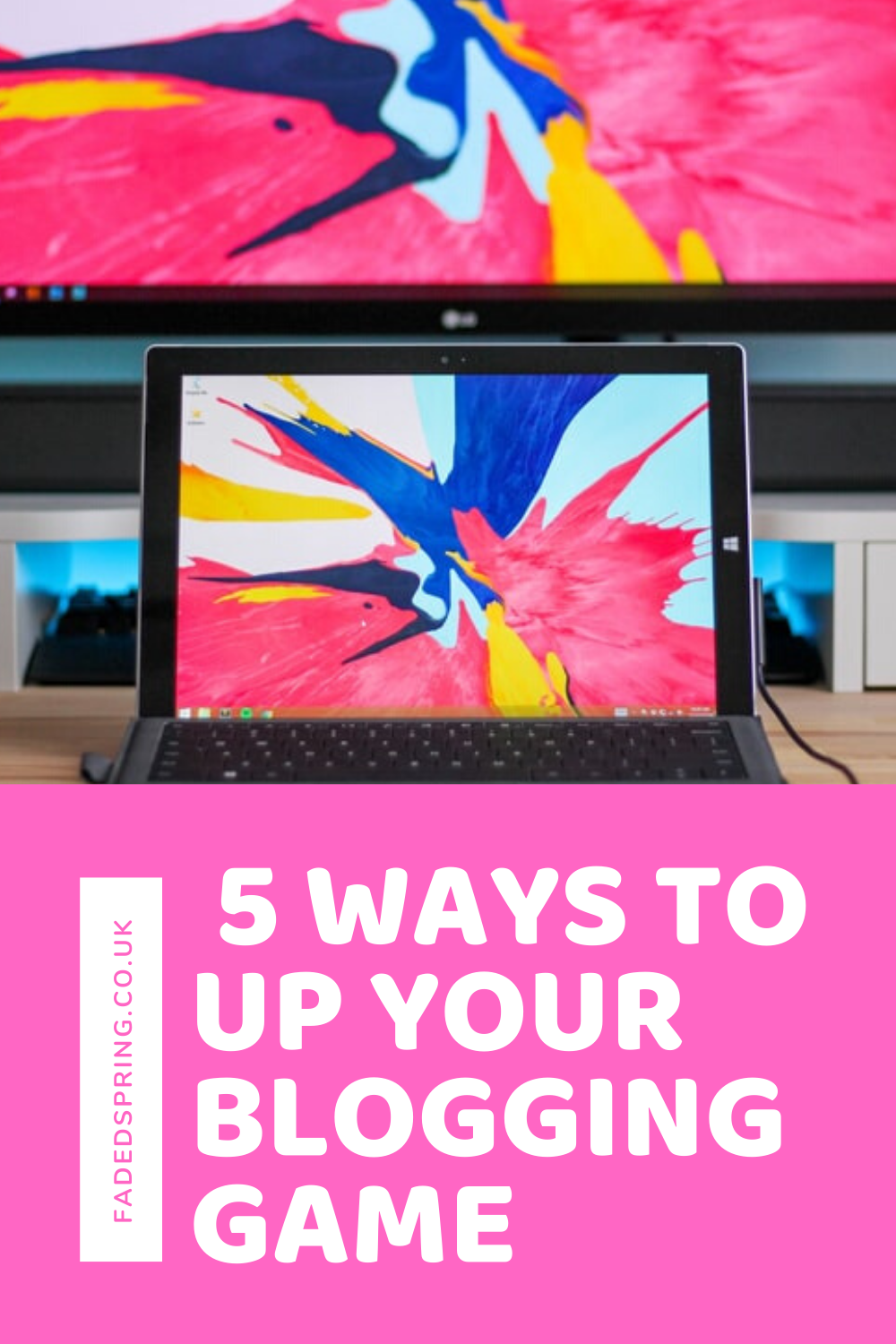
This year I’m really focusing on the monthly newsletter and trying to grow email subscribers. Also, cross posting content on different social media.
This is great information! I am a new blogger and this will be a very helpful resource for me. Thank you!
Great tips. I’m very new to blogging and need all the help I can get. Im trying to get in the habit of having a posting schedule.