Are you looking for WordPress Plugins to create custom fonts that are personalized to you? Do you want your blog to stand out from the crowd? If so you have come to the right place! Having custom fonts is not only a great way to enhance the typography of a website, but it will also have a positive impact on UX and can even improve conversion. After all, a font enables the reader to consume your content and a bad font can put off potential readers, even if you have crafted some great content on your blog. And it’s not just blogs that suffer but brands and companies too, as a website that looks bad will make you lose your visitors, conversions and sales. In a nutshell a blog needs great typography to draw readers in, improve traffic and from a psychological point of view your choice of font shapes how your audience perceives information on your website. For example if someone chooses a calligraphy style font – which I personally love for headers and blogger logos- this will take the audience a longer time to read than if you use a simple font like Times New Roman. So how then do you choose custom fonts for your website that are accessible, represent your brand identity and above all is visually engaging content that will draw the reader in? Well luckily Mama Jasmine is here to slay the day. From Fontsy to Use Any Font, here are five WordPress plugins to use for custom fonts that will help take your blog to the next level.

Fontsy
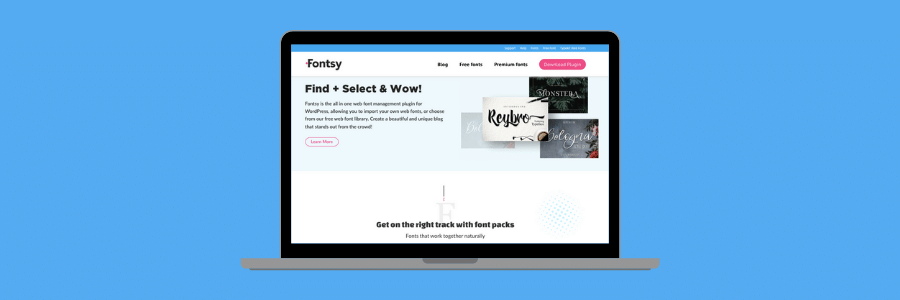
Fontsy is an easy to use WordPress font plugin which allows you to not only import your own web fonts but it also allows you to choose from their library of exclusive custom fonts, helping you find another way to up your blogging game in 2020. With over 1300 free or premium fonts to choose from, Fontsy is an all in one web font management plugin that will accentuate your content as a blogger and reward your blog readers with eye catching custom fonts that will have them begging for more. What’s more you can accentuate your titles in WordPress by using extra glyphs built into their library of webfonts such as Reybro, Bologna, and Monstera and get instant access to the largest, most comprehensive selection of fonts available for any WordPress site. Not only does this put you in complete control of how your site looks and feels but it also allows you to put the reader first and think carefully about what your readers will get from viewing your site. As reading content on a screen is more tiring than reading on paper, key factors to take into consideration include font size, font shape and line and letter spacing.
With Fontsy, custom fonts are made easy with just three simple steps:
1.Browse their library of fonts or upload your own.
2. Select and apply which font appears and where.
3. Wow your customers with a custom font that is representative of you!
Optimize My Google Fonts
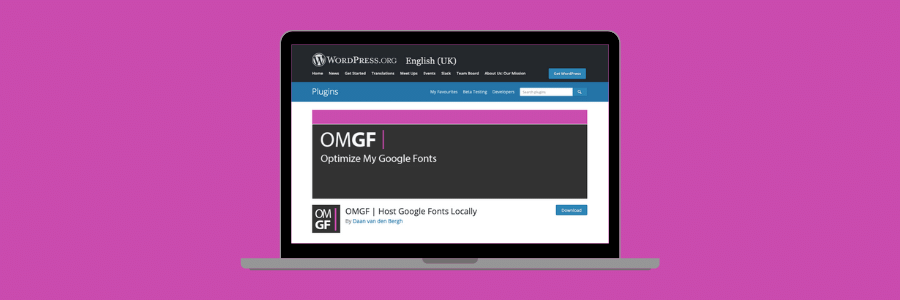
Speaking of custom fonts, a WordPress plugin like OMGF is a great hit with the blogging community. Written with performance and user friendliness in mind, it uses the Google Fonts Helper API to download the fonts you want to a WordPress folder and generates a stylesheet for it. It will decrease your pageload times, leverage browser cache , minimize DNS requests and is designed to primarily function with Goggle Fonts. It optimizes the custom fonts within your chosen WordPress theme in order to enhance and improve it. Advantages include it being a plugin that is simple to activate, that is regularly updated and improve and its plugin forum is full of useful advice to help most technically capable users configure the software correctly to create custom fonts whilst enjoying the faster user speeds. OMGF also finds fonts in multiple subsects, automatically detects which Google fonts your theme is using and enables Typekit’s webfont loader to load your fonts asynchronously and further increase your page insights score.
What’s not to love?
Zeno Font Resizer
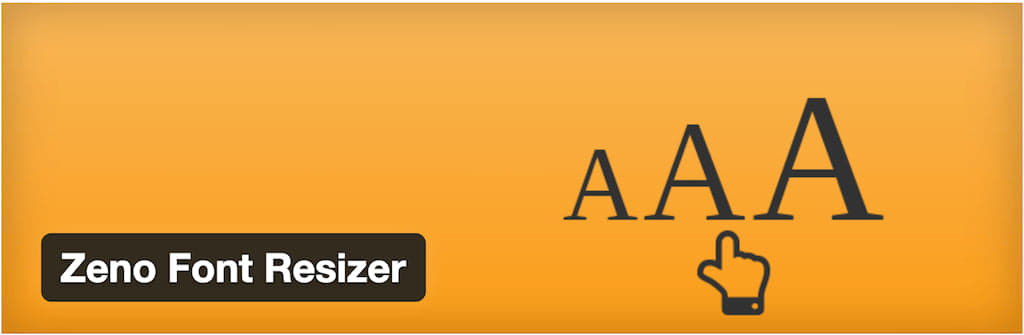
Configuring text in typography can be difficult to master, as you have to figure out what kind of audience reads your content. This goes beyond demographics such as the location, language and blog interests of your readers and transcends into what fonts your readers enjoy reading. They might struggle to read smaller fonts, or might be annoyed by fonts that are too big, so it is important that you find a happy medium with custom fonts that are accessible to all. Which is where Zeno Font Resizer comes in and takes all of those concerns and solves it with one plugin. Zeno uses JS and jQuery to integrate that functionality so that users wont have to worry about re-selecting their preferred font size. Zeno will save a cookie within the user’s browser history and deliver the same font size the next time they come to read your blog. This is a handy custom fonts plugin that especially helps mobile users set up a friendly reading environment.
Google Fonts For WordPress
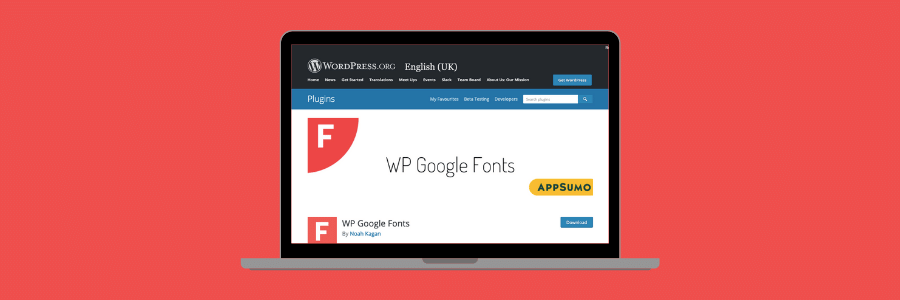
Just by changing the font that you use improves the brand image, your online presence and as I mentioned earlier converts more readers to your WordPress site. Which is why Google Fonts for WordPress is such a great plugin, because you not only gain access to hundreds of fonts, but you also get a live customizer preview that lets you take a look at the custom fonts in real time. It also works with any theme and is 100% translation ready, meaning that there is no coding required to add custom fonts to your page when utilizing this plugin. This then gives you more than enough options to find the right custom fonts for your online project. Easy to use, the added bonus of seeing how your custom fonts would look like on your website makes Google Fonts for WordPress a great WordPress plugin to use.
Custom Fonts WordPress Plugin
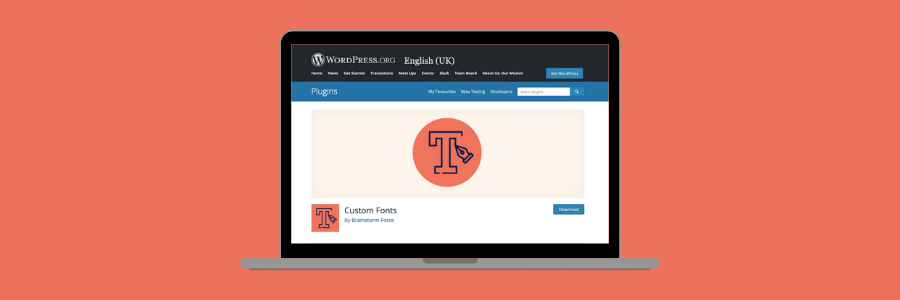
Custom Fonts is a versatile WordPress plugin that allows you to embed any standard-format custom font files on your site, making it a great choice to personalize your fonts. Out of all the plugins listed it is the easiest to install and is one of the most adaptable plugins out there. Although it supports a small number of existing themes, it does require more configuration and management work than some of the plugins listed here if you wish to use custom fonts with other themes. In this case, you will need to write your own CSS rules.Its main benefit is the range of formats supported: WOFF2, WOFF, TTF, SVG, EOT and OTF and that it currently works with the Astra theme, as well as Beaver Builder theme, Elemontor and Beaver Builder Plugin.
Do You Use WordPress Plugins For Custom Fonts?
*Disclaimer
Please note this is a collaborative post with Fontsy but all thoughts are my own and are not affected by monetary compensation.
Leave a Reply